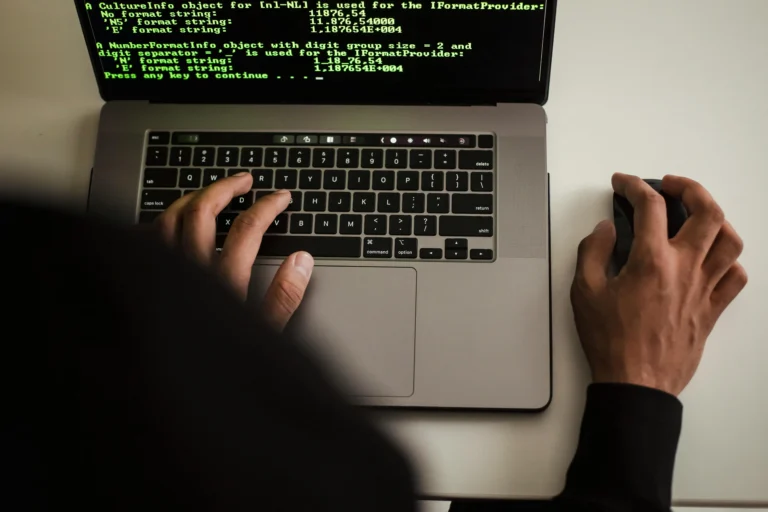Spot Phishing Scams Before Hackers Trick You
Suppose this: It is July 2020, and Twitter erupts with bizarre tweets by the likes of Barack Obama and Elon Musk. They post a Bitcoin scam. Hackers fooled staff by making a simple phone call. This yielded over $100,000 in hacked crypto. Incredible, right?
Phishing scams are increasing. The FBI 2023 Internet Crime Report reports more than 300,000 complaints. Losses exceeded $18 million. They impact you strongly. You can fight back, though. Early detection saves you time and money. This article provides you with real advice on staying safe. You will see signs, examples, and what to do.
Phishing is imposter communications that trick you into revealing information. It began with email. Now it reaches texts, calls, and social media messages. Hackers rely on trust. Verizon’s 2023 data breach report estimates that 74% of data breaches begin with human mistake. Oftentimes, that is phishing. Don’t worry. We’ll review how to recognize and avoid them.
The recognition of these tricks is a product of experience. It’s not a question of technical capabilities. It’s a question of being vigilant. Read on for how to protect yourself.
What Are Phishing Scams and How Do They Work?
Phishing scams make people reveal secrets like passwords or card numbers. They present themselves as coming from trusted sources. You might get an email that says it’s from your bank. Click on a link, and bingo—your data is copied.
These are quick-spreading attacks. They employ email, text, or a call. Social networking sites join the party as well. Hackers spend time working on the messages to make them appear authentic. They are looking to steal information or introduce malware.
Imagine it as a fishing trip. The bait is delicious. You bite, and they catch you. Innocent vectors like a malicious link suffice.
Defining Phishing and Its Variations
Phishing comes in flavors. Simple ones catch everyone. Spear-phishing catches just you. It’s got your name and information. Whaling catches big guns, like CEOs. Vishing replaces voice for text.
The Anti-Phishing Working Group monitors trends. Phishing on mobile platforms blew up in 2023. Cellphones are convenient to scams. These are viewed as personal unlike spam mail. Consider the 2016 DNC hack. A spear-phish email spoofed a staffer. It dumped thousands of emails.
Spot the difference. Spam peddles rubbish. Phishing pilfers secrets. Know your types to stay ahead.
The Anatomy of a Phishing Attack
Attacks have phases. First, comes the bait. An email tells your account to demand a check. You’re lured in.
Then comes deception. A fake site asks for login credentials. It’s a clone. Information is pilfered in seconds.
Hackers utilize such tools as malicious files or links. Remember dummy bank pages? They are used to create urgency. “You better act now or lose your access!” That 2020 Twitter hack employed phone tricks to steal passwords.
Real-world examples show the order. Hover over links. Look at the real URL. Wait a second before clicking.
Why Phishing Attacks Everyone
Hackers need money or spy data. Banks for cash. Governments for secrets. Figures from firms such as Proofpoint indicate billions of dollars taken annually.
Regular folk get caught out quickly. Busy lives wear blinders. Companies train employees, but errors are committed. Home working since 2020 introduced extra risks. Domestic networks have no office sentries.
Even experts get caught out. It’s human nature. Greed, fear, or hurry opens the door. Be vigilant—no one is immune.
Common Red Flags to Look Out For When Phishing
Red flags herald early. Look closely. A strange email is likely screaming scam. Train your gaze on tendencies.
Visual cues jump out first. Poor spelling or odd photos catch attention. Action also seems amiss. Urgency builds quickly.
Employ checklists on a daily basis. Witness a single indicator? Stop and check. Better than remorse.
Suspicious Sender Info and Email Red Flags
Check the from line. Does the email match the company’s domain? Scammers spoof names. It says support@bank.com. Real is support@yourbanksecure.com.
Generic starts like “Dear user” feel cold. Real ones use your name. FBI notes “CEO fraud” in reports. Boss emails demand wire transfers.
Hover links. Don’t click. Right-click for the real address. Peek at headers if techy. Mismatch? Delete it.
Urgent or Threatening Language
Phrases “now” or “suspend” trigger you. “Your account will be closed in 24 hours!” Fear compels clicks.
Scams strike seasons. IRS scammers strike tax season. Win a prize? It’s bait. FTC monitors these.
Verify yourself. Call the actual number on their website. Avoid reply buttons. They trap you.
Surprise Attachments or Links
Surprise documents contain viruses. An invoice PDF? Scan it first. WannaCry in 2017 spread through email attachments. It encrypted millions of PCs.
Links shortening to conceal the reality. Employ tools such as VirusTotal. Paste URL. Check if safe.
No expect it? Do not open. Ask why it arrived. Better safe than hacked.
Real-World Examples of Phishing Scams and Their Impacts
Cases expose the misery. A hasty email destroys lives. Learn from them. Identify patterns to avoid next time.
Violations lose jobs and trust. Shoppers are out money. Observe how it unfolds.
Large-strike high-profiles have big lessons. Ones that happen every day get close. New tricks catch up quickly.
High-Profile Corporate Misuses
Target’s 2013 breach began with an email phishing into an HVAC company. It swiped 40 million card numbers. Shoppers endured fraud for years.
Colonial Pipeline in 2021 was taken down by ransomware. Phishing was the entry point. Gas shortages ensued. East Coast panicked.
What happened? One click. Add multi-factor auth. It stops stolen passwords. Train teams as well.
Daily Consumer Scams
Netflix gives free months. Click, type login. Boom—account stolen. APWG describes waves of them.
Bank alerts state “fraud detected.” Spoof sites steal information. FTC’s 2022 numbers: $2.6 billion lost to impostors.
Check HTTPS. Where’s the padlock? Good. No lock? Run. Real sites secure.
Changing Strategies in the New Age
Smishing messages stating “your package waits.” Click to track. Trap. COVID 2020 scams guaranteed aid checks.
Vishing calls from “tech support.” They scare you into donating. Phone attacks up 50% reported.
Secure phones. Lock app access. Check calls with callback. Old tricks, new digs.
Actionable Advice to Identify and Steer Clear of Phishing Attacks
Act immediately. Keep it simple. Start with fundamentals. Supplement those.
Double-check all. Utilize tools. Report quickly. Power is delightful.
Step-by-step tutorials make it simple. Do one daily. Habits form.
Checking Messages Prior to Replying
Phone calls to you. Use the number on their card. Not theirs from email.
Google’s Transparency Report checks websites. Copy URL. Green signal? Proceed.
Checklist time:</a
Check for typos or poor English.
See personal touches. Any? Fishy.
Recompare the tale to your life. Unexpected? Investigate further.
Better Personal Cybersecurity Habits
Utilize password managers such as LastPass. Strong, one-of-a-kind keys everywhere.
Update software weekly. Patches plug holes. NIST recommends robust auth.
Enable spam filters. Gmail does it well. Educate children and relatives. Quiz them on signs.
What to Do if You Think You Are Under a Phishing Attack
Freeze. No clicks. Close the tab.
Report to FTC at reportfraud.ftc.gov or IC3.gov. Catch them.
Monitor accounts. Update passwords. Scan. Practice quizzes are at Phishing.org. Act fast—limits damage.
Tools and Resources for Stopping Phishing
Technology facilitates identification. Free versions work well. Choose what is suitable for your day.
Training develops skills. Report to retaliate. Get in the know.
Ease to implement. Alert settings. Join communities.
Essential Software and Browser Add-ons
Malwarebytes scans free. Links detected by phishers.
Chrome’s Safe Browsing warns in real time. Turn on in settings. Update often.
uBlock Origin blocks naughty sites. Fast installation. Keeps browser clean.
Educational Sites and Reporting Tools
StaySafeOnline.org provides advice and quizzes. Enjoy learning.
APWG publishes trends. Read their reports. Report scams there too.
Businesses: Train employees with KnowBe4. Easy modules reduce risks.
Staying Up-to-Date on New Threats
Subscribe to Krebs on Security blog. Fast notice of new scams.
Subscribe to US-CERT notifications. E-mails notify of fresh attacks.
Become a member of Reddit’s r/cybersecurity. Share stories. Learn from others.
Conclusion
You are now aware of how to recognize phishing scams. Verify sources. Be on the lookout for indications such as urgency or strange senders. Utilize tools and notify attempts.
Most breaches are committed by humans. Stay vigilant. Education turns weakness into power.
Key takeaways:
Hover over links. Examine the real location.
Feel the excitement? Stop and dial directly.
Notice a scam? Notify promptly.
Pick one tip today. Try it on your next email. Share your near misses in the comments. Let’s create safer habits together.