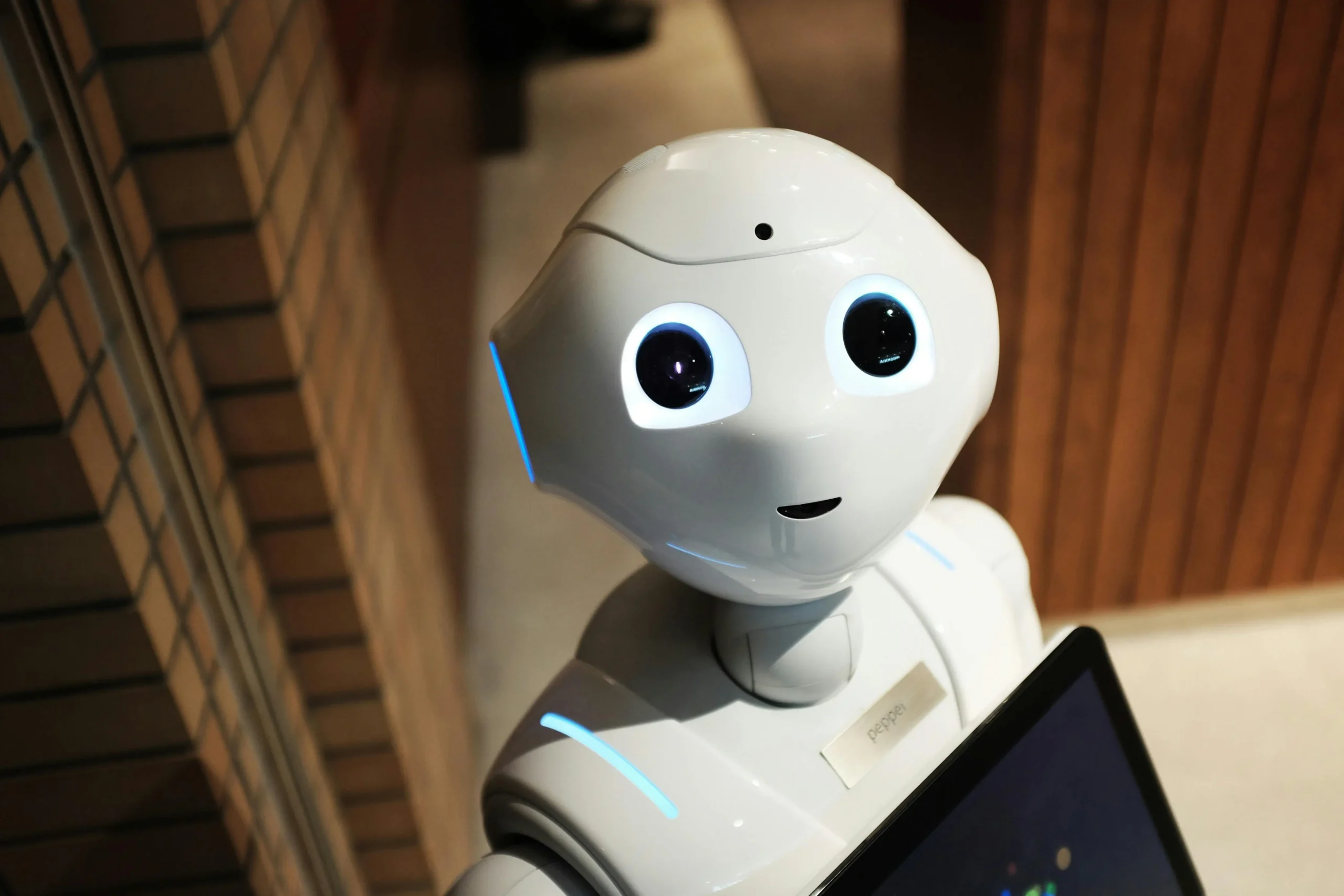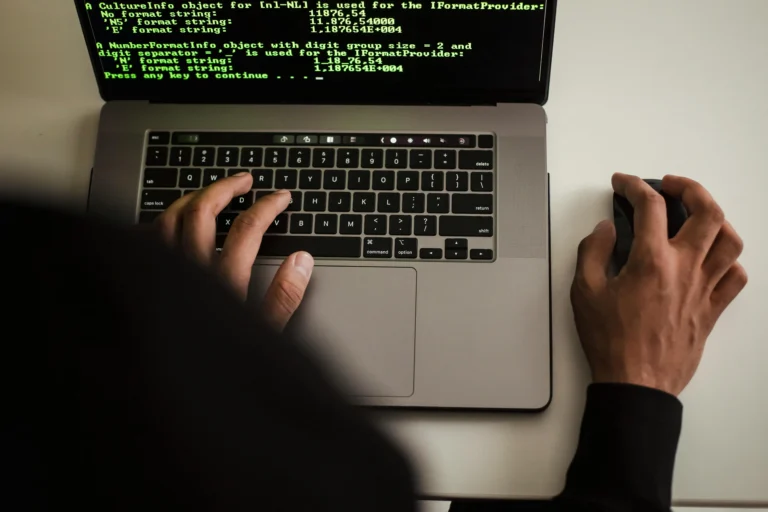Top AI Tools Changing the Future of Work Guide
By 10 a.m., Maya was buried in pings, shifting meetings, and a blank page. She opened Notion AI, got a sharp outline in minutes, then let Motion rebuild her day around real deadlines. Zapier cleared the busywork in the background. HR Acuity flagged a rising team concern, and Synthesia turned her short script into a clean training video.
This is how work is changing. AI saves hours, trims mental clutter, and sparks fresh ideas when you need them. Notion AI helps you write and plan, Motion protects your time, Zapier ties your tools together, HR Acuity guides people decisions, and Synthesia makes video simple.
In this guide, you’ll see how these tools boost output, reduce burnout, and open new paths for your team. You’ll get quick wins, smart workflows, and real examples you can use today. Let’s get to the good part.
Boost Daily Tasks with Notion AI and Motion
 Photo by Matheus Bertelli
Photo by Matheus Bertelli
Your day fills up fast. Notes, tasks, and meetings compete for attention. Notion AI and Motion cut through that noise. One clarifies your work, the other protects your time. Together, they turn scattered inputs into a plan you can trust.
Notion AI: Your Smart Workspace Helper
Notion AI lives where your work already sits. It reads your notes, pages, and databases, then helps you write, summarize, and organize without extra tools or tabs. You get clean output, right inside the docs your team uses.
Here is how it helps you move faster:
- Writing aids: Turn rough thoughts into polished copy. Ask for a first draft, rewrite for tone, or tighten a rambling paragraph. It keeps your voice and trims fluff.
- Research summaries: Paste long notes or meeting transcripts and get key points, action items, and risks in seconds. Perfect for project recaps and stakeholder updates.
- Task pulls from notes: Highlight a messy meeting doc and extract tasks with owners and dates. Then push them into your Notion database for tracking.
- Team fit: Share pages with the same permissions you already use in Notion. Comments, @mentions, and synced databases make handoffs smooth.
Quick wins you can try today:
- Paste a Zoom transcript and ask for a one-paragraph summary plus action items.
- Turn a brainstorm doc into a project brief with goals, scope, and timeline.
- Scan a client note for follow-ups, then send tasks to your board.
Setup is simple. Turn on Notion AI in your workspace, then use the Ask AI menu inside a page. For a deeper look at features and pricing, see the official overview on Meet the new Notion AI | Notion. If you want tips on writing and summarizing in docs, start with Use Notion AI to write better, more efficient notes and docs.
Privacy matters. Notion explains how AI features interact with your content, and you control access with standard page permissions. Keep sensitive notes in locked pages, and share only what teams need.
Motion: Auto-Schedule for Busy Days
Motion rebuilds your calendar around real priorities. It takes tasks with deadlines, finds the best time to do them, and reshuffles when plans change. Meetings fit into the open space without wrecking deep work blocks.
What you get out of the box:
- AI calendar: It schedules tasks by urgency, duration, and energy level. If a meeting pops up, tasks move to the next best slot.
- Protected focus time: Hold a daily 90-minute block for heavy work. Motion defends it and fills the rest with calls and quick tasks.
- Deadline safety: Tasks drift only within safe windows. At-risk deadlines get flagged before they burn you.
Tips for managers and team leads:
- Block team-wide focus windows so calendars align and interruptions drop.
- Set priority tiers. High-impact work gets morning slots, admin in the afternoon.
- Share availability rules. Motion can book meetings within set hours, keeping the rest for project work.
A simple flow:
- Dump tasks with deadlines and time estimates into Motion.
- Sync your calendars and set meeting windows.
- Let Motion schedule your day, then check the plan each morning.
Expect real time back. Users often recover hours each week by reducing manual planning and context switching. If you want to see how the scheduling engine works, start with the feature page for AI Calendar That Works Like a $100K Personal Assistant.
Put it together with Notion AI. Summarize a meeting in Notion, extract tasks, then let Motion slot them into your week. You write less, plan less, and still hit the deadlines that matter.
Automate Routines Using Zapier and HR Acuity
 Photo by Pavel Danilyuk
Photo by Pavel Danilyuk
Busywork steals time and energy. Automation gives it back. Zapier moves info between your tools without you lifting a finger. HR Acuity gives HR teams clear steps and private, consistent records when people issues arise. Together, they clear repeat tasks and support fair choices across the team.
Zapier: Connect Apps for Smooth Flows
Zapier turns routine triggers into actions you never have to touch twice. Think of it as a tireless teammate that watches for signals and takes the next step for you.
Common, high-impact triggers:
- Email to Slack: New client email triggers a Slack alert for your sales channel, plus a task in your tracker.
- Forms to sheets: A Typeform response lands in a Google Sheet, then pings the owner and files the attachment.
- CRM hygiene: A deal moves stage in your CRM, so Zapier updates fields, adds notes, and assigns follow-ups.
- Content handoffs: New blog draft in Docs posts to your CMS queue and creates a thumbnail task in design.
- Data analysis: Tag incoming messages by sentiment or topic, then route them to support or success.
The newer AI features speed up grunt work like triage, summaries, and routing. You can classify emails, extract key fields, and draft quick replies so people jump in only where it counts. See practical ideas in these guides from Zapier on automation examples and AI tools:
Small wins stack up fast:
- Auto-create meeting notes from calendar invites, then send a reminder to collect agendas.
- Save attachments to a client folder, tag by project, and notify the channel.
- Summarize a long support email, add priority, and assign the right agent.
You free an hour here, 15 minutes there. By lunch, you have space for creative work that actually moves the needle.
HR Acuity: Fair Guidance for People Teams
When an employee raises a concern, you need clarity, not guesswork. HR Acuity gives teams structured guidance, secure case management, and consistent outcomes across managers.
What it does well:
- Bias cuts: Standardized questions, templates, and suggested next steps reduce uneven treatment.
- Private by design: Role-based access, audit trails, and locked notes keep sensitive data guarded.
- Clear decisions: Built-in guidance and defensible summaries help teams explain why a call was made.
- Pattern spotting: Trends across cases show hotspots early, so you can address issues before they spread.
This is where AI pairs with people. The tool supports faster triage and cleaner documentation, while HR pros bring context and care. Explore how it works on the official pages for Employee Relations AI and practical how-to guidance:
Everyday wins look simple, yet they add up:
- Intake forms route to the right partner with alerts and timelines.
- Coaching notes follow a standard template, so reviews stay even across teams.
- Case summaries stay consistent, clear, and ready for audits.
The result is a calmer workplace. Employees see fair process. Managers follow the same playbook. HR spends less time chasing details and more time building a place where people can do their best work.
Spark Ideas with Synthesia Video Tools
Video used to need lights, cameras, and a free afternoon. Now you can write a short script, pick a digital person, and publish in minutes. Synthesia helps you turn ideas into clips for training, sales, and updates without recording yourself. It is fast, consistent, and ready for global teams with many languages.
Create Videos Without a Camera
You can build a clean, on-brand video in less time than it takes to book a room. Here is a simple flow to ship a clip today.
- Pick a template
- Choose a layout that fits your goal, such as a training module or product teaser.
- Add your logo, brand colors, and a short title. Keep text large and clear.
- Select a digital person
- Browse AI avatars that match your tone, from friendly to formal.
- Choose camera framing and background. Keep it simple so the message stands out.
- Add your script
- Paste 60 to 120 words per scene for a tight pace.
- Use short sentences and clear verbs. Write like you speak.
- Choose voice and language
- Pick from many natural voices and accents.
- Translate the same script for different markets, then swap subtitles in a click.
- Layer visuals
- Drop in screenshots, product clips, or slides to support key points.
- Use callouts and captions for moments that matter. Aim for one idea per scene.
- Review and export
- Watch the draft, fix timing, and trim extra words.
- Export in the right format for email, Slack, or social.
Strong examples that work across teams:
- Marketing teaser: A 45-second launch clip that introduces a feature, shows two screens, and ends with a clear CTA. Reuse the same video in French and Spanish with a new voice track.
- Sales follow-up: A short video that recaps a demo, names the buyer’s priorities, and outlines next steps. Send a version for each region with local subtitles.
- Team updates: A weekly two-minute briefing with a calm avatar, three metrics, and a roadmap highlight. Post to your channel before standup.
- Training snippets: A series of micro-lessons, each 90 seconds, that explain one task. Include on-screen steps and a quiz prompt at the end.
Tips to move faster and reach more people:
- Write once, publish many. Translate and swap voice to reach new markets without reshooting.
- Keep scenes short. Most viewers prefer quick beats and clear transitions.
- Use brand-safe templates so every clip looks like it came from your team.
- Add subtitles even when voice is on. Many people watch with sound off.
- Refresh, do not rebuild. Update a single scene when policies or prices change.
Why this matters now: AI makes clear, on-demand video possible for any team, at any size. You get speed for tight deadlines, scale for global rollouts, and a consistent face that never needs a studio.
Conclusion
These tools turn noise into progress. Notion AI sharpens ideas, Motion protects time, Zapier clears the rote tasks, HR Acuity supports fair calls, and Synthesia makes clear video at scale. Work shifts toward judgment, creativity, and care, while AI handles the routine.
Start small, pick one tool, and try a one-week pilot. Share what you learn and where you get stuck. Here is to easier schedules, cleaner docs, fairer decisions, and teams that feel calm and focused. Thanks for reading.