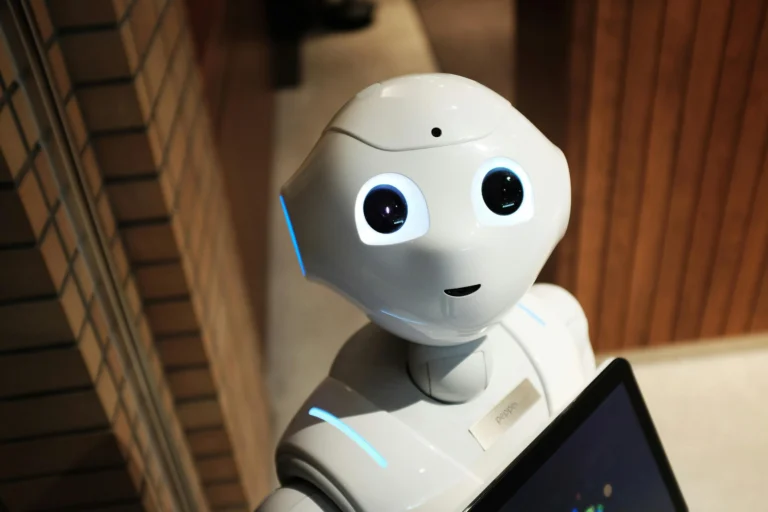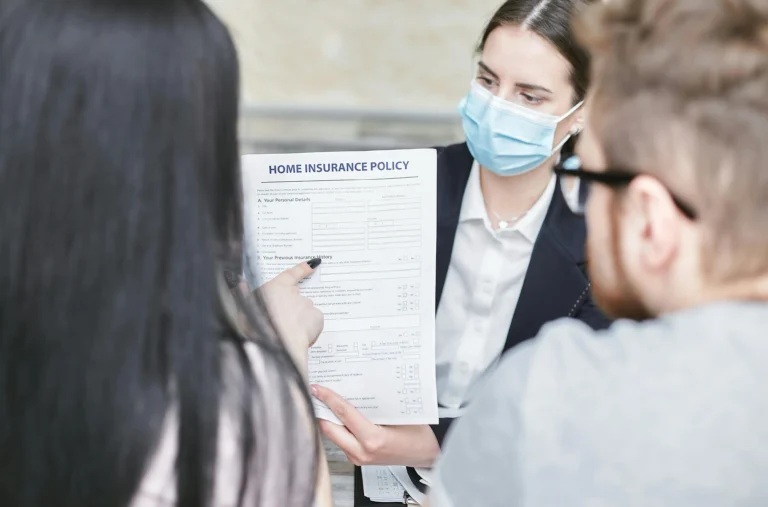Easy Ways to Use AI for Quick Meal Planning (Every Day)
The day runs long, and dinner sneaks up like a surprise guest. You open the fridge, spot a few veggies and half a rotisserie chicken, and wonder how it all becomes a meal. AI turns that chaos into calm. Type what you have, add a time limit, and you get a plan that fits your life.
A friend tried this before a busy week. She told an AI tool about her family, their allergies, the veggies on hand, and a 30-minute rule. In minutes, she had five dinners, two lunches, and a snack list, plus a grocery plan. No scrolling. No stress. Just food that worked.
This guide shows how to pick simple tools, use them each day, and build a routine that sticks. You will see prompts that save time, ways to plan mornings and dinners, and tips to keep it personal. Think of it like chatting with a friend over coffee, with an apron tossed over a chair and good food on the way.
Choose Simple AI Tools That Fit Your Kitchen Life
You do not need tech skills. You need a clear ask and a few minutes. Start with free chatbots, like ChatGPT or Google Gemini, for fast recipe ideas. These work like a smart friend who knows how to cook. Type what you have, set a time, and get a plan. For weekly structure, try apps such as Mealime or Whisk. They learn your tastes and build lists for you.
What makes these great for beginners is how quick they respond. You can say, “I have broccoli, carrots, and tofu,” and ask for a 15-minute idea. You get steps, a shopping gap if needed, and simple swaps. You can also filter for dairy-free or gluten-free meals. Look for family-friendly settings, easy toggle filters, and clear nutrition. Pick tools that sync across your phone and laptop, so you can plan at work and cook at home.
Vivid example time. Picture your fridge: half a bell pepper, a bag of spinach, a block of tofu, and leftover rice. Ask for a veggie stir-fry with a soy-ginger sauce, 20 minutes, kid friendly. You will likely get a quick sauce, a short cook order, and tips to keep the tofu crispy. That is dinner done.
If you cook for a crew, choose an app with serving size controls. If you shop once a week, pick one that builds a grocery list. If you have allergies, turn on the right filters. Start simple. Test one tool for seven days. See how it feels.
Free Chatbots for Instant Recipe Sparks
Give details, get better ideas. Tell the chatbot how much time you have, how many people you are feeding, and any allergies. Add the gear you own if that helps, like air fryer or slow cooker.
Try prompts like:
- Suggest a 20-minute dinner for two using chicken and rice.
- I have chickpeas, spinach, and tomatoes. Make a one-pot meal, 25 minutes.
- Create a dairy-free pasta with zucchini and lemon for four.
- I need a high-protein vegetarian lunch with 500 calories or less.
The bot can write full recipes with steps, timing, and simple swaps. Ask for a twist for picky eaters, like “milder sauce” or “no chunks of onion.” Picture a quiet evening, and an easy pan on the stove, while the recipe guides you.
Apps That Build Weekly Plans on Autopilot
Some meal apps use AI to scan your pantry, suggest balanced meals, and auto-build a week. You set your preferences once, such as vegetarian, nut-free, or kid friendly, then let the tool suggest a plan. You can often upload photos of your ingredients, so the app recognizes what is on hand.
The best perk is the grocery list. It groups items, removes duplicates, and tells you what you already have. This cuts shopping time and reduces waste. Planning school lunches becomes a few taps, not a guessing game. Set repeat favorites, like tacos on Tuesday and soup on Thursday, then fill in the rest with quick wins. After two or three weeks, the app starts to feel like a smart cookbook that knows your kitchen.
Build a Daily Meal Routine with AI Help
Treat AI like a daily sous-chef. In the morning, ask for a fast breakfast idea based on what is in your fruit bowl. At lunch, get a 10-minute plan that uses leftovers. In the late afternoon, choose dinner by time, budget, and mood.
Here is a sample day. You wake up, check the fruit basket, and ask for a smoothie that uses two bananas and frozen berries. It suggests add-ins for protein and fiber. You save the one you like to your favorites. At noon, you have leftover salmon and quinoa. You ask for a bright bowl with citrus and herbs. It gives a simple dressing and a crunch add-on, like toasted almonds. Dinner lands after soccer practice. You ask for a 25-minute skillet meal with ground turkey and bell peppers. It adds a side you can bake while you cook, like garlic flatbread.
For busy weeks, ask for batch cooking ideas. You can get a plan that roasts a tray of vegetables on Sunday, cooks a pot of grains, and spins them into three dinners. When the season changes, ask for swaps. Summer tomatoes become winter squash, basil becomes rosemary. You keep the same base, but the flavors shift with the weather.
If plans change, adjust on the fly. Tell the tool that you got stuck late at work. It will swap tonight’s roast for a one-pan pasta and push the roast to Saturday. Your plan breathes with you.
Start Your Day with Quick Breakfast Ideas
Let AI turn a quiet morning into a simple ritual. Ask for a smoothie from whatever fruit you have, or overnight oats with two flavor choices. Add time limits, like 5 minutes, and a protein goal.
Prompt ideas:
- Build a 5-minute smoothie with banana, spinach, and peanut butter.
- Make overnight oats for two days with 25 grams of protein each.
- Create a no-egg breakfast that keeps me full until noon.
Track favorites. Save simple wins, like yogurt bowls, freezer waffles with toppings, or egg cups you reheat. Soon, breakfast becomes easy and repeatable.
Plan Dinners That Everyone Loves in Minutes
Family dinners work best with a clear ask. Request a balanced plate with protein, veggies, and grains. Add a theme, like Italian night or taco night, so it feels fun.
Try:
- Make a 30-minute Italian dinner for four, chicken and broccoli, light on dairy.
- Build a taco bar with two sauces and a quick slaw, 20 minutes.
Ask for a prep list that you can skim at 5 p.m. Picture setting the table while a sheet pan does the work.
Handle Snacks and Leftovers Without Waste
Turn extras into new meals. Ask for ideas that use last night’s roast chicken in a fresh way. You might get chicken salad with grapes and herbs, or a noodle soup with greens.
Prompts:
- I have roast chicken, make two new lunches, 10 minutes each.
- Use soft apples and yogurt for a snack that kids like.
You save money, skip waste, and keep your fridge tidy.
Smart Tips to Get the Most from AI Meals
AI shines when you give clear rules. Start with time, servings, and ingredients on hand. Add your style, like bold flavors or mild and cozy. If the first idea misses the mark, ask for a tighter version. Say, “shorter ingredient list,” “fewer dishes,” or “swap broccoli for green beans.”
Combine tools when it helps. Use a chatbot to shape a menu, then drop the recipes into a planning app for lists and scheduling. Verify nutrition if you track macros or have health goals. Most tools give rough counts, but packaging and labels will be more precise.
Watch for common slip-ups:
- Vague prompts lead to vague meals. Be plain and direct.
- Too many restrictions box you in. Prioritize what matters most.
- Long ingredient lists slow you down. Ask for 10 or fewer items.
- Missing pantry items cause stress. Request simple swaps in advance.
Keep your pantry ready. Stock a few anchors like eggs, canned beans, pasta, rice, frozen veggies, and broth. These turn almost any idea into dinner. Save your best recipes in folders, like “weeknight under 20” or “kids will eat.” That way, your plan improves each week.
Taste matters. Tell the tool what you liked or did not like. “Make it less sweet,” “boost lemon,” or “add a crunchy topping.” Your feedback tunes the next round. In a month, you will have a small library of meals that fit your life, not someone else’s.
Healthy eating becomes a habit when it feels easy. Let AI do the planning, and you do the stirring. Small steps, repeated, create a kitchen rhythm you can trust.
Tweak Plans for Your Family’s Tastes
Make the plan yours with simple follow-ups. If your kids avoid spice, say, “Make a mild version with a sauce on the side.” If you love heat, ask, “Add a chili oil drizzle and extra garlic.” Swap proteins with a quick note, like “make the same recipe with tofu instead of chicken.” Adjust texture too. “No big onion pieces,” or “keep veggies a bit crisp.” Each tweak makes dinner feel familiar, and family plates come back empty.
Conclusion
AI turns meal planning from a daily stress into a simple habit. You save time, make healthier choices, and waste less food. Start small today. Try one prompt for tonight’s dinner, or build a two-day breakfast plan. See how it feels when your kitchen works with you, not against you.
Picture tomorrow night, a calm cook, and a table full of food people want to eat. Share what you try in the comments. Your tip could help someone else find their rhythm, one easy meal at a time.