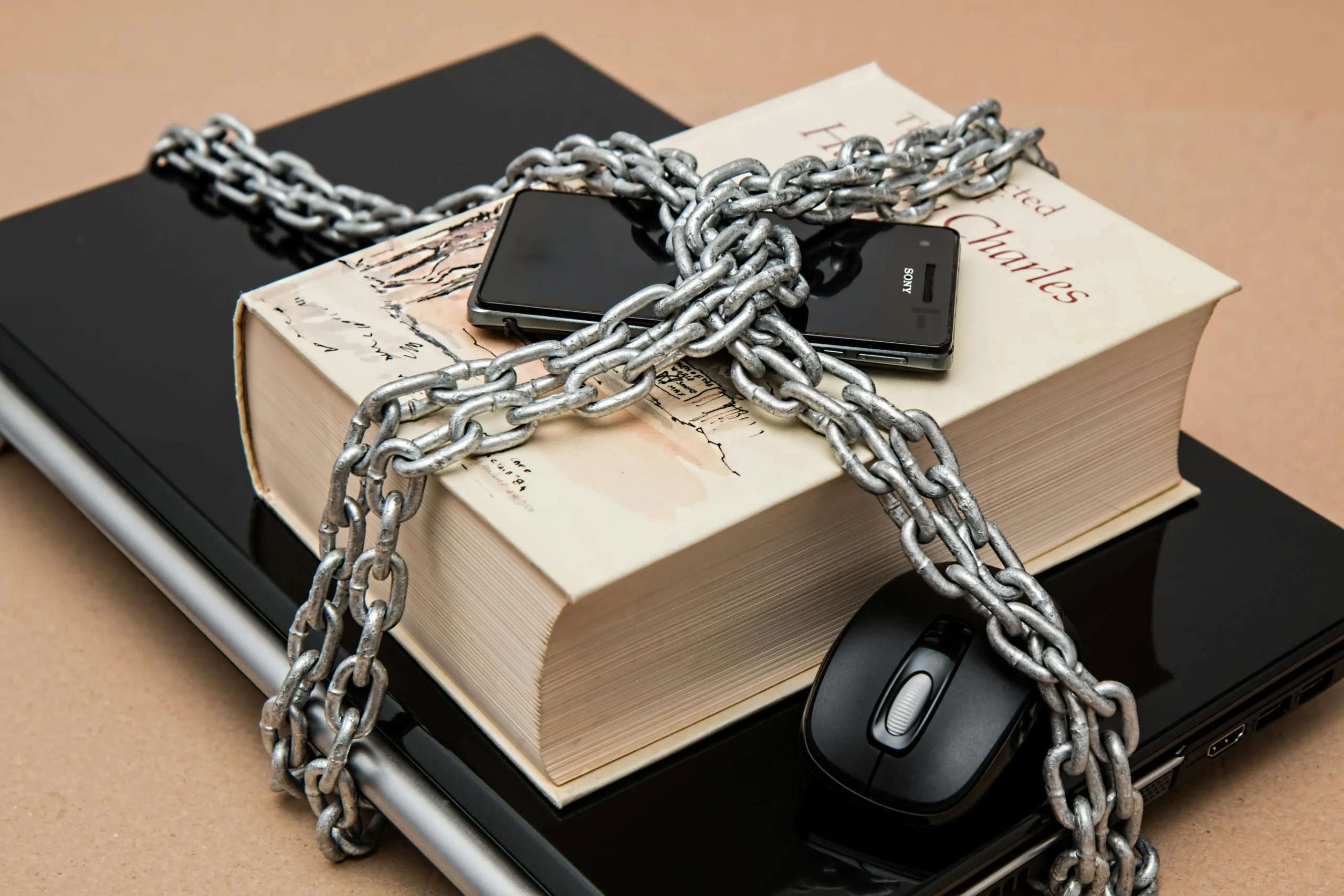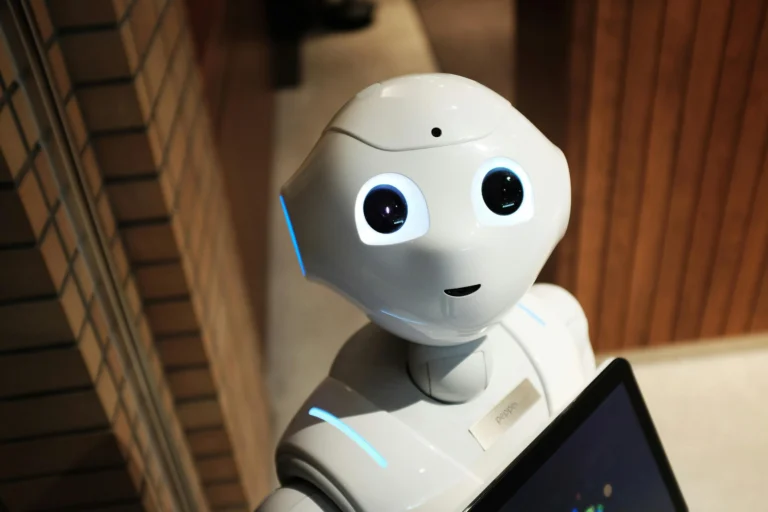Why Strong Passwords Keep Hackers at Bay and How to Create Them
Here is a fact: In 2017, hackers breached Equifax and made off with 147 million individuals’ data. Weak security invited them like an open front door. Weak passwords invite identity theft and significant financial loss, turning your online existence into a nightmare.
You log into your bank account and find transactions you did not make. Or, worse still, your details are used by another person to obtain loans. This article reveals to you the actual danger posed by hackers and provides you with easy ways to make passwords resist them. You will understand why weak ones just won’t do and how to create strong ones that protect you.
The Unseen Dangers of Weak Passwords in the Virtual World
Weak passwords are a direct invitation to catastrophe. Hackers adore weak passwords since they are simple to crack or guess. You may imagine that your weak code is okay, but it exposes you to cyber attacks of weak passwords.
How Hackers Utilize Easy Passwords
Hackers employ brute-force attacks to attempt every combination until one succeeds. Hackers also utilize dictionary attacks, drawing words from lists such as names or locations. Verizon’s Data Breach Investigations Report states 81% of breaches are linked with weak or stolen passwords.
Consider it like a thief testing keys to your home. Audit your passwords today. Search for duplicates or shorts like “password123.” Replace them if you notice these vulnerabilities.
Easy habits call for trouble. Utilize a minimum of 12 characters immediately. This makes cracking require years, not minutes.
Real-Life Password Hack Consequences
Yahoo suffered a massive breach in 2013. It exposed 3 billion accounts, resulting in lost trust and lawsuits. Users not only had their emails stolen but, worse, fraud on their cards.
A single mistake can cost you thousands of dollars in repairs. Reputations get harmed as well, particularly for companies. Phishing scams take over passwords through fake emails that appear legitimate.
Spot these by checking sender details. Always verify links before clicking. Turn on multi-factor authentication, or MFA, for extra checks like a phone code. It blocks most quick hacks.
The Role of Password Reuse Across Platforms
You use the same password everywhere? That is credential stuffing at work. Hackers obtain leaks from a website and attempt to use them somewhere else. The Have I Been Pwned website monitors billions of stolen logins that are sold on the dark web.
A breach sets off a chain. Your email breach can reach your bank next. Use different passwords for all accounts to prevent this spread.
Utilities such as password checkers reveal reuse. Commit to diversity today. It saves headaches later.
Understanding What Makes a Password “Strong”
Strong passwords are brick walls to attackers. They combine brains with requirements to baffle attackers. Let’s dissect strong password requirements so you do it right.
Traits Strong Passwords Must Have
A strong password requires length—at least 12 characters. Mix in upper and lower case letters, numbers, and symbols for complexity. Do not use real words; those are easily broken by hackers.
NIST, one of the leading security agencies, agrees. As far as they’re concerned, forget simple patterns. Try yours on a free password strength tester online.
It’s a puzzle that only you figure out. Randomness creates unpredictability. Go for high entropy, meaning lots of possible combinations.
Common Myths About Password Strength
Others believe “123456” is fine if you switch it around every month. Nope—breached lists indicate these lead the failure rankings. Krebs on Security blogs demonstrate short changes aren’t much assistance.
Myth: Symbols by themselves do it. No way, length is more important. Use this checklist:
Is it more than 12 characters long?
Does it combine types?
No personal information like birthdays?
Forget the myths. Construct genuine strength instead.
Why Length Beats Complexity Alone
Complex short passwords crack under stress. Carnegie Mellon studies prove long passphrases triumph. A 20-character string would take forever to guess compared to an 8-character jumble.
Consider “BlueSky42!”—it’s acceptable but predictable. Now consider “TheBlueSkyShinesBrightIn42Places!” That’s stronger and simpler to recall.
Aim for phrases from your life, jumbled up. Use numbers in place of sites. Length creates the true barrier.
Step-by-Step Guide to Unbreakable Passwords
Ready to get started creating? This tutorial will walk you through the process to create hacker-despised passwords. Use these steps for ones that you’ll both feel secure and be able to remember.
Brainstorming and Creating Your Base Password
Think of a random sentence, such as a song lyric that you enjoy. For this example, we will use “I love to eat pizza on Fridays.” Turn it backwards: “1L0v3T0E@tP1zz@0nFr1d@ys.”
Replace letters with lookalikes—0 for o, 1 for i. Place the year, for example, 2023, at the end. Randomize; no patterned routines.
This foundation is personal but conceals well. Write it down once and memorize it. Mentally practice it a couple of times.
Incorporating Advanced Techniques for Security
Make it site-specific. For Amazon, include “Amz” at the beginning: “Amz1L0v3T0E@tP1zz@0nFr1d@ys.” For your bank, include “Bnk” and a number such as 01.
EFF experts recommend this passphrase variation. It personalizes without sacrificing simplicity. Don’t draw from the personal, such as pet names—too simple to discover.
Add site hints cleverly integrated in. This prevents mix-ups. Your vault this way is solid.
Testing and Iterating for Ultimate Strength
Get a tool such as LastPass’s checker. Copy your work and view the score. If weak, introduce more twists or length.
Entropy counts possibilities—more is best. A good one has billions of paths, a puzzle for hackers. Update every few months, but not in patterns like adding +1.
Repeat until it passes. Tools make it easy, not difficult. Now you’re set with unbeatable ones.
Tools and Best Practices to Keep Your Password Habits Strong
Good passwords require TLC, as do flowers in a garden. Apply tools to keep them up to date. These suggestions cultivate password hygiene for long-term victories.
Maximizing Password Managers
Give 1Password or Dashlane a try—they create powerful codes for you. Auto-fill is a time-saver and reduces errors. Activate biometric locks, such as fingerprints, for glance access.
Share passwords securely in the app, not via text. It keeps everything secure. Sign up for a free trial today.
These managers are your memory bank. No more post-it notes under keyboards.
Enabling Multi-Factor Authentication
MFA adds a second authentication, such as a key and a code. Google’s numbers show that it halts all bot attacks. On your phone, it pops up a notification to authorize logins.
Enable it Google: Go to settings, click security, add your device. Do the same for Microsoft or Facebook. It’s quick, less than five minutes.
This layer protects you even when passwords fail. Form the habit for large accounts first.
Routine Maintenance and Oversight Habits
NIST recommends password changes only if compromised, not routinely. Monitor Have I Been Pwned every month for breaches. If your email is listed, update everything that’s associated with it.
Audit accounts quarterly. Educate yourself on social deceptions, such as imposter friend requests. Be wary of odd emails.
Red flag? Move quickly. These actions keep your rig secure.
Conclusion
Secure passwords shut hackers out at the door, reducing breach risks by the lion’s share. Keep in mind, 81% of hacks begin with weak ones, yet simple remedies turn that tide. Length, uniqueness, managers, and MFA make it simple.
Key points: Create long phrases, play around with them, and test for leaks regularly. Begin today—create one good password and sweep through your accounts. Your online life is yours when you take action.