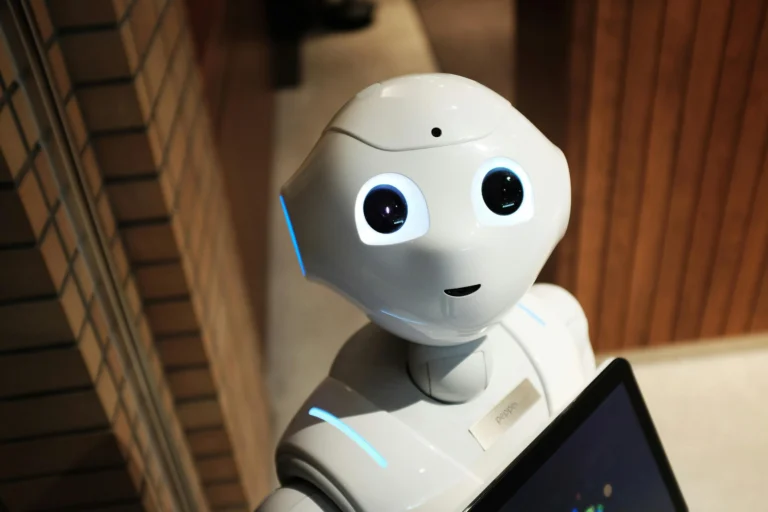The Real Risks of Ignoring Your Phone’s Next Update (And Why It Matters)
Your friend taps “Later” on a phone update. A week passes. Their camera crashes, the battery melts by noon, and a strange login alert pops up from a city they have never visited. That tiny delay turns into a big headache.
Phone updates are not fluff. They fix bugs, close security holes, and sometimes give you handy new features. Think of them as tune-ups for the device you use for banking, photos, and chats. Skip them, and you trade peace of mind for small, silent risks that stack up fast.
In this guide, you will see why waiting on updates invites trouble. You will learn how security gaps form, why performance drops, and what long-term costs sneak in. Updates keep your phone safe and smooth. Put off that tap too long, and you might pay for it.
Why Skipping Updates Leaves Your Data Exposed
Security holes are like cracks in a window. Hackers see the cracks, then pry them open. Updates seal those cracks. When you ignore updates, the cracks stay open, and your phone becomes an easy target.
Attackers track known flaws. Once a patch is public, they reverse engineer it to find the weakness, then scan the internet for phones that still have that flaw. History shows the risk. Stagefright, a widely known Android bug from 2015, put about 95 percent of Android phones at risk. Phones that stayed unpatched were vulnerable longer, which led to real data theft.
This is not ancient history. Apple and Google now push emergency fixes for zero-day threats, meaning attackers are using those flaws right now. Without the update, your device may allow silent code execution, camera or mic access, or data scraping. That can expose photos, texts, location trails, and bank apps.
Old software also makes malware easier to run. Some mobile threats come through shady apps. Others piggyback on browsers or messages. Either way, updates harden the weak spots and limit what bad code can do. No update means old defenses. Old defenses invite trouble.
You do not need to be a tech expert to act. Turn on auto-updates, set a reminder to install at night, and restart after it finishes. That simple routine blocks many attacks before they even aim at you. If you handle money or private work on your phone, timely updates are your first line of defense.
Hackers Love Outdated Phones
Think of your phone like a house with an old lock. Thieves walk the street and try every door. Outdated phones are the doors that still open with a cheap key.
Criminals run tools that scan for known flaws. They do not care who you are. They just want any device they can control. Phishing texts that look like shipping notices, fake login pages that steal passwords, and mobile ransomware that locks your files all work better on unpatched phones. One careless tap, and the trap snaps shut.
An updated phone stops many of these tricks at the front door. Patches close entry points. Modern systems also flag risky links and block silent installs. That gives you time to spot the bait and back away.
Your Private Info Could Vanish or Get Stolen
Data loss does not always come from a hacker. Bugs can corrupt files, crash apps, or break backups. Updates fix those bugs. Ignoring them puts your photos, notes, and chats at risk.
Breaches hit harder on outdated devices. Identity thieves crave what your phone holds: saved IDs, bank logins, 2FA codes, even work emails. Industry reports show mobile threats rising year over year, with phishing as a leading cause and zero-day attacks making headlines. The trend is clear, even when numbers vary across reports.
Here is the good part. Updates add guardrails. They improve app permissions, tighten background access, and patch flaws that leak data. If you value your privacy, updates are the simplest win.
How Your Phone Gets Slower and Less Useful Without Updates
Security is only half the story. Skipping updates also hurts how your phone runs. Over time, small glitches pile up. Scrolling stutters, apps freeze, and the battery drains faster than it used to. That slow creep makes you think your phone is old. Many times, it just needs fresh code.
Apps are built for current systems. As they improve, they expect new features from the operating system. If your software lags behind, apps struggle. You might see crashes, missing buttons, or features that fail, like a QR scanner that opens but never reads.
You also miss out on new tools that save time. Better camera processing, smarter spam filters, improved voice typing, and stronger device tracking all arrive through updates. Those gains add up. A two-second delay every time you unlock or send a message adds minutes to your day.
Risk compounds when you mix old software with heavy use. Security flaws let bad code in, which strains the system. Strain causes heat. Heat drains the battery and triggers more crashes. A single skipped update can start a chain that slows the phone and puts your data at risk at the same time.
The fix is simple. Update, then restart. You often gain speed, stability, and battery life in one go.
Expect More Freezes and Drains on Battery Life
Bugs are like carbon buildup in an engine. Leave them alone, and performance slips. You press play, the music stutters. You open maps, the screen freezes. Your battery drops from 40 percent to 10 percent in an hour, and you wonder why.
Updates tune how your phone uses the CPU, memory, and radios. They reduce runaway processes, fix memory leaks, and improve charging behavior. If your phone gets warm in your pocket or dies before dinner, that is a sign. Check for an update, install it, and watch for smoother scrolling and cooler pockets.
Simple habits help too. Update your core apps, avoid sketchy installs, and reboot once a week. Small steps keep the engine clean.
New Apps and Tools Pass You By
New apps often need the latest system features. If your software is behind, those apps may not install or may crash on launch. You also miss enhancements to things you already use, like camera modes that clean up low-light shots or security scans that flag risky downloads.
Think about work and play. Banking apps raise minimum versions for safety. Video apps add new codecs for smoother playback. Photo editing tools use fresh APIs for speed. Skip updates, and you lose access to both fun and productivity.
Updates unlock improvements you paid for when you bought the phone. Tap update to see what your device can really do.
Long-Term Costs of Delaying That Phone Update
Put off updates for months, and the stakes rise. You can fall behind the support window your phone maker provides. When that happens, you stop receiving patches, even for serious flaws. Each month that passes piles on risk.
Repair gets harder too. Service centers often require current software to diagnose issues or replace parts tied to firmware. Backups can fail between very old and new versions, which makes switching to a new phone messy. That mismatch costs time and sometimes money.
The bigger hit lands on your wallet. An outdated, unstable phone feels old, so you upgrade sooner than planned. Updating on schedule extends the life of your device. You postpone that big purchase, and you get more value from what you have.
There is also the trust factor. If you use your phone for work, ignoring updates can violate company policy or break access to corporate apps. That means lost access, IT tickets, and frustration you could avoid.
Make a quick plan that sticks. Turn on auto-updates for the system and apps, plug in at night, and let the phone do the rest. Set a monthly reminder to check your update status. Five minutes now saves hours later.
Your Phone Might Lose Maker Support Soon
Every device has a support timeline. After a few years, makers stop shipping updates. That end-of-life point is public info. When your model crosses it, no more patches arrive, and risks rise with time.
Some older Android models only get a few years of updates. Newer devices from Google and Samsung now promise longer support. Apple supports iPhones for many years, but older models still drop off eventually. The pattern is similar across brands.
Check your model on the maker’s site, look for the guaranteed update period, and plan ahead. If you are near the end, keep your apps current and consider a device that offers longer support next time.
Conclusion
Ignoring updates leaves gaps in your defenses, slows your phone, and shortens its useful life. That tiny button on your screen is a shield, a tune-up, and a key to new features, all in one tap.
Turn on auto-updates, restart after install, and keep your apps current. You will get a safer, faster phone without extra effort. Ready to keep your device top-notch?
Thanks for reading. If this helped, share it with someone who keeps hitting “Later.” Your next update is waiting, and so are smoother days.